Cowboy Hats
Description: Cowboy Hat is a wearable head (helmet) item that offers a small armor perk.
Obtaining
Crafting
Cowboy Hats come in a single (white) color from crafting, but can be infinitely dyed after.
A cowboy hat can be crafted with 1 Iron Ingot, 1 Dried Kelp, 1 Leather, 1 Iron Nugget and 1 String.
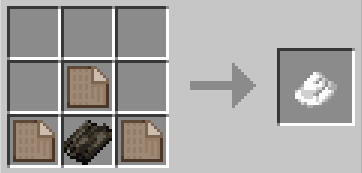
Dye Cowboy Hats
Cowboy Hats can be dyed almost any color you can imagine - much the same way leather armor can be dyed. However, cowboy hats have a dual color slot, meaning you can dye both the main leather body of the hat and the cloth band as well.
To dye the primary color (body) of the hat, place dye in any of the left column slots (slot 1, 4, 7) - you can use multiple dye at any one time. When dyeing, the output item image will reflect the color changes based on combinations of dye. Additional dye can be added in stages, even after recolored the first time.
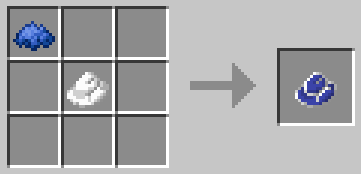
To dye the secondary color (band) of the helmet, place dye in any of the left column slots (slot 3, 4, 7) - you can use multiple dye at any one time. When dyeing, the output item image will reflect the color changes based on combinations of dye - for the secondary color this is a much subtler effect on the item outline, it is best seen when placed down. Additional dye can be added in stages, even after recolored the first time.

Usage
Armor
As well as a functional hat that can be worn by the player, cowboy hats add a small armor bonus in line with Minecraft's leather hat values (+1 armor). Like normal helmets, the hat can take damage during combat and will eventually need to be replaced or repaired by combining with a new riding hat in an anvil to keep any enchantments if required.
Placement
Cowboy Hats can be placed into the world in a variety of ways:
- Placed on an armor stand
- Placed on a horizontal block surface (ie on top of a crafting table)
- Placed on a vertical block surface (ie on a wall)
Once placed, hats can be quickly picked up again with a single left click to break from their placed position, or right click to reclaim from an armor stand. In creative, using the pick block key (scroll button) will select the helmet with all its data.
Remove Dyes
Cowboy hats can be wiped clean of their dye by right-clicking on a cauldron with water to wash away the current color settings. This will return the hat to it's default (white) color, ready to be redyed.
Enchanting
Cowboy hats can be enchanted like any other helmets.
Known Issues
If you find an issue, please report it to our bugs channel on Discord. We ask that you look to see if your issue was reported first!
Changelog
View Changes
This is not a complete list of version changes / fixes. It is a changelog of relevant wiki-related version information.
| MC Version | Release | Notes |
| 1.18.2 |
1.18.2-1.3.0 |
Implemented cowboy hats. |
Data Values
swem:hat_cowboy
