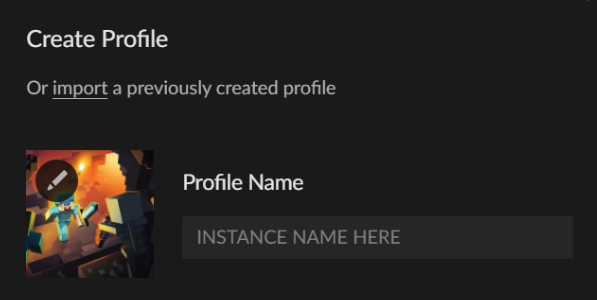New Page
Join The Server
In order to join the server you must have:
- A compatible modpack including ALL library and core mods
- The server IP - Available from Server-Info channel.
- Be whitelisted to join - Request in Whitelisting Thread under Server-Info channel.
- An active VIP membership
If you are unable to join the VIP server, please check you have the modlist shown below and you are using the correct IP.
You can ask for help in VIP Server Help if you cannot join after trying the above.
CurseForge Manifest (Regular): DOWNLOAD HERE
CurseForge Manifest (Shaders): DOWNLOAD HERE
How to install a CurseForge manifest is explained below - please scroll and read this before requesting help!
Installing Mods
If you do not know how to use mods, please check out our Installing Mods page on the wiki!
Using CurseForge Manifests
CurseForge no longer supports modpacks for other launchers - so you cannot just download a full ZIP of the mods required. This means servers either need to manually ZIP their mods (depriving themselves and other developers of downloads) or use a CurseForge manifest. Manifests are information that tell the CurseForge launcher which mods to download and which versions as well as configs etc so you can quickly import a profile and its settings to play with that modpack or join servers using their required modpacks. The downside of this is it means only the CurseForge app can do this!
How To (CurseForge app)
- Download the Curseforge Manifest (Regular) OR the CurseForge Manifest (Shaders/Rubidium)
- On the CurseForge App, select Create Custom Profile on the top bar to open a preferences menu.
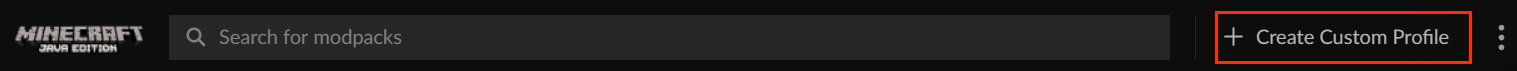
3. Select the underlined section that says to Import a previously created profile
4. Select the downloaded file (Manifest)
How To (Other Launchers)
Other launchers cannot use Manifests - your only options are:
- Download all mod versions manually using our modlist
- Download the mods on the Curseforge App and copy them from the modfolder into another launcher
In short, if you want an easy life and easy download, use CurseForge to download and play. If you're a firm supporter or another launcher, you will have to do a little extra preparation to initially download AND to maintain your modpack as it will not automatically update if any server changes are made.
We know this is frustrating, nevertheless we will NOT offer a pre-zip of MultiMC export out of respect for other developers.
Modlist
Updated: 17 July 2023
Minecraft Version: 1.18.2
Forge Version: 40.2.0 or above
Java Version: Java 17
If installing these mods manually you MUST use only 1.18.2 Forge versions - other versions or APIs will not work!
- LIBRARY & CORE mods are required to join the server - incorrect versions or missing mods will not let you join servers
- CLIENT & GRAPHIC mods are optional - you can remove any you do not want or need to increase performance
| Mod | Type | Version | Description |
| Architectury | Library | 4.11.93 | Coming Soon |
| Balm | Library | 3.2.6 | |
| Cloth Config | Library | 6.5.102 | |
| Creative Core | Library | ||
| Curios API | Library | ||
| FTB Library | Library | ||
| FTB Teams | Library | ||
| GeckoLib | Library | ||
| Item Filters | Library | ||
| Placebo | Library | ||
| PlayerAnimator | Library | ||
| Astikor Carts | Core | ||
| Comforts | Core | ||
| Cosmetic Armor Reworked | Core | ||
| Creeper Confetti | Core | ||
| Dimensional World Border | Core | ||
| Farmer's Delight | Core | ||
| Farmer's Respite | Core | ||
| FTB Chunks | Core | ||
| FTB Quests | Core | ||
| Gravestone Mod | Core | ||
| HT's TreeChop | Core | ||
| Inventory Essentials | Core | ||
| PlayerRevive | Core | ||
| PolyMorph | Core | ||
| Quest Additions | Core | ||
| Simple Shops | Core | ||
| Simple Storage Network | Core | ||
| Star Worm Decor | Core | ||
| Star Worm Economy | Core | ||
| Star Worm Equestrian | Core | ||
| Star Worm Lighting | Core | ||
| Star Worm Plus | Core | ||
| Waystones | Core | ||
| XP from Harvest | Core | ||
| Appleskin | Client | ||
| Better F3 | Client | ||
| Chatheads | Client | ||
| Connectivity | Client | ||
| Controlling | Client | ||
| Dynamic View | Client | ||
| Edit Sign | Client | ||
| Ferrite Core | Client | ||
| HT's TreeChop - Jade Plugin | Client | ||
| Jade | Client | ||
| Jade AddOns | Client | ||
| JEI Enchantment Info | Client | ||
| JEI Integration | Client | ||
| JEI Enough Effect Description | Client | ||
| Just Enough Items | Client | ||
| Just Enough Professions | Client | ||
| Just Enough Resources | Client | ||
| Log Begone | Client | ||
| Mouse Tweaks | Client | ||
| My Server Is Compatible | Client | ||
| Shutup Experimental Settings! | Client | ||
| Skin Layers 3D | Client | ||
| Toast Control | Client | ||
| WorldEdit | Client | ||
| WorldEdit CUI | Client | ||
| Xaero's Minimap | Client | ||
| Xaero's Worldmap | Client | ||
| Optifine (OPTIONAL and not recommended unless you can or will use Shaders or require it for a TXP) | |||
| Optifine | Graphics | ||
| Optifine Alternatives (OPTIONAL and only necessary if you can or will use Shaders or like the features they add) | |||
| Better FPS | Graphics | 1.5 | |
| Better Rubidium Video Settings | Graphics | 1.0.3 | |
| CIT Resewn | Graphics | ||
| Entity Model Features | Graphics | ||
| Luscent | Graphics | ||
| Magnesium/Rubidium Extras | Graphics | ||
| Oculus | Graphics | ||
| Rubidium | Graphics | ||