Tack Box
Description: A tack box is a block that holds tack, information, and various items.
Details:
| Renewable: | Yes |
|
Stackable: |
Yes (64) |
| Tool: | Axe (Any) |
| Blast Resistance: | No |
| Hardness: | |
| Luminant: | No |
| Transparent: | No |
| Flammable: | No |
| Flammable (Lava): | No |
Obtaining
Crafting
Tack boxes can be changed to any of the 16 colors of Minecraft simply by replacing the white dye with your dye of choice.

Usage
Bind a tack box to a horse by right clicking a tamed SWEM Horse with a tack box in hand. Once bound a confirmation message will appear above the inventory hotbar.

Tack boxes (whether bound or unbound) can be placed by right-clicking as with a normal chest. Two tack boxes placed side by side will become a double tack box - this is purely for cosmetic purposes and double tack boxes do not offer any extra space or features. To prevent tack boxes becoming double, crouch and right click to place as individual (single) boxes side by side.
You cannot open and use a placed tack box unless it is bound to a SWEM Horse.
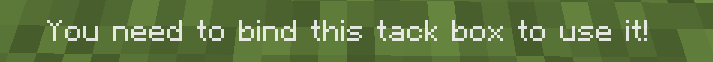
Tack Storage
The first page is for the physical storage of a Tack Box. Each tack box can hold (shown from left to right of box):
- A Halter, Saddlebag and one of either: Armor, Armored Pasture Blanket or Pasture Blanket
- A full set of Western Tack (Bridle, Saddle, Breastcollar, Saddle blanket, Leg Wraps, Girth)
- A full set of English Tack (Bridle, Saddle, Breastcollar, Saddle blanket, Leg Wraps, Girth)
- A full set of Adventure Tack (Bridle, Saddle, Breastcollar, Saddle blanket, Leg Wraps, Girth)
- Up to 9 items of the players choosing
This page also displays:
- The tracker status of a horse (Red = Untracked, Green = Tracked)
- The needs status of a horse (Food and Water needs)
- The trust status of a horse (whether all, trusted or none but the owner can ride it)

Birth Certificate
The second page is the Birth Certificate screen. Here you can see the name, owner and skill stats for the horse the Tack Box is bound to. This page will have more information in V2 release.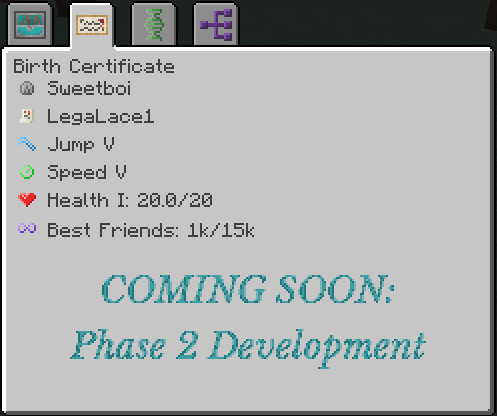
Lineage & Genetics
The third page is the Lineage & Genetics screen. While SWEM has added basic vanilla style reproduction, there is no genetics or lineage tracking of SWEM horses until V2. 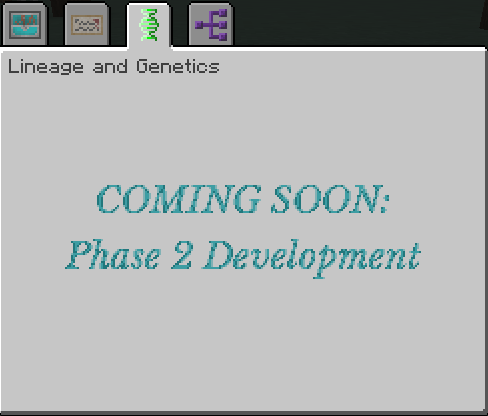
Progression
The fourth page is the Progression screen. Hovering over the points on the image will identify achievements the player has unlocked in game.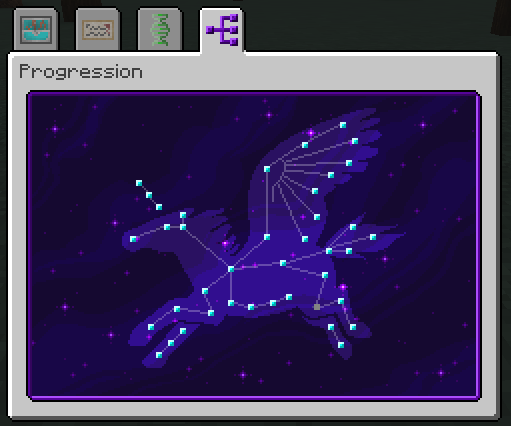
Known Issues
- [Common]
TackboxesTack boxes become unbound and cannot be accessed when a horse is not nearby. - [Common] Information on needs not syncing between horse and
tackboxtack box (showing critically thirsty or hungry)
