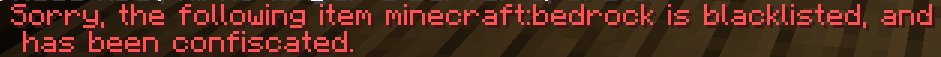Blacklist
Blacklisting can be setup by:
- Specifying item(s) in the
swpm-server.tomlconfig file (saves > world > serverconfig) - Specifying items in game via commands
Once setup, blacklisted items will be removed from any player if they obtain it and a notice given that the item was confiscated.
Note: These permissions and restrictions are primarily being developed for use in official SWE servers, but are included in the mod for others needing similar functions for server management. The default configs may specify mods that servers do not use or do not want to blacklist - ensure the config reflects the correct restrictions of the server prior to re-loading the world.
Config
Check and adjust the config prior to applying to or updating servers - blacklisted inventory items will be permanently lost.
#Format: modid:itemid
#Example: minecraft:stone
blacklist_item_ids = ["minecraft:bedrock", "minecraft:barrier", "minecraft:elytra", "minecraft:ender_chest", "minecraft:obsidian", "minecraft:ender_eye", "minecraft:end_crystal", "minecraft:wither_skeleton_skull", "minecraft:nether_star", "minecraft:chorus_fruit", "minecraft:budding_amethyst", "minecraft:tnt"]This says: Specify which items (by ID) will be removed from a player once acquired.
Default settings may specify items from mods which are not currently installed on the server (based on SWE server modpack and restrictions).
Commands
/swpm blacklist add modid:itemid Adds an item (by ID) to the blacklist.
/swpm blacklist remove modid:itemid Removes an item (by ID) from the blacklist.
/swpm blacklist lists Lists all currently blacklisted items (allows blacklist removal via the list).
Exemption
All users are subject to blacklist item confiscation except for anyone with OP or the Blacklist Bypass key.
When an item is confiscated, the following message will display: