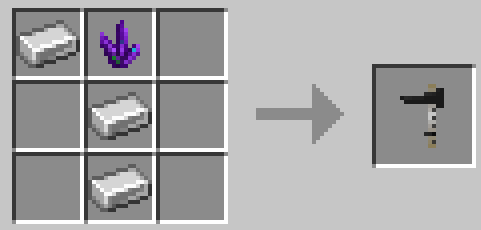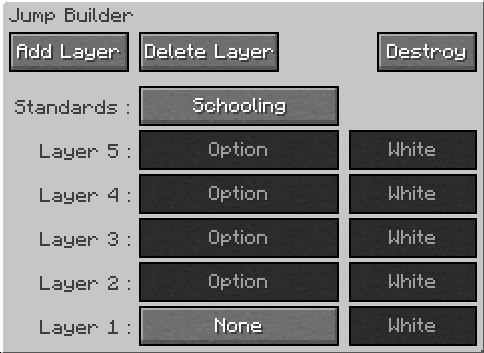Measurement Tool
Description: A Measurement Tool is an item that can be used to create jumps.
Details:
| Rarity color: | Common |
| Renewable: | Yes |
| Stackable: | Yes (64) |
Obtaining
Crafting
Usage
Measurement Tools can be used to create jumps. This is done by placing two blocks with five empty spaces between them. Once this is done, the player can face one of the blocks in the direction intended for the jump to face and right-click it with the measurement tape. A GUI screen will appear, allowing the player to customize the jump.
The jump gui screen.
The standards have the customization options none, schooling, radial, and vertical slat. Layer 1, the lowest layer, has the options none, log, pole on box small, pole on box large, hedge, wall, brush box, flower box, coop, roll top, wall mini, ground pole, rail, plank, plank fancy, panel wave, panel arrow, and panel stripe. The other layers have some of the options, but not quite as many, as layer 1. The layers come in 16 colors.
You should always use the GUI delete button where possible when clearing jumps, to remove all visible/invisible sections.
Data values
Words