Creating A Community Pack [HIDDEN]
Note To Content Creators
This update will support you in sharing your content to a wider audience, especially for anyone without coding experience.
- You will no longer need to create resource packs that override a limited number of default options for coat or tack.
- You can add limitless (within reason) options to expand the game without creating a separate mod (add-on).
- You can integrate your content into some existing features of the mod, such as coat cycling and breeding tags.
To properly transition away from texture packs or add-ons (if you prefer to), we recommend:
- Read this page carefully to fully understand creating community packs.
- Create simple, clear and easy to follow / enforce Terms Of Use (TOU) or fair-use guidelines if you plan to share your work.
- Upload your content in an appropriate player-friendly format, such as Community Pack, Content Pack or premade files.
Continuing to use resource packs (including to override default or add content to unsupported versions) is up to you!
Content Creation Rules
You MUST NOT sell or trade for profit any assets created and owned by SWEM
→ Modified versions of the horse model
→ Modified versions of any blocks or items
→ Modified version of any default coats
→ Modified textures of any blocks or items
→ Shading layers
→ Free materials: template resource packs, template community packs, json files (not in a working community pack)You can provide FREE content that accepts an OPTIONAL donation
→ Includes modified horse models (ie resource pack override to add-on "breeds")
→ Does not include default coat modifications without explicit permissionYou MUST NOT modify, re-upload, or sell the work of creators without consent / allowed by TOU.
→ Includes the Official Community Pack (free) featuring donated works from community artistsYou can sell content that is at least 90%* your own work
→ Models for entities, blocks or items
→ Textures for entities, including coats using the freely provided shading layer or standard features (eyes, nose, hoof etc)
→ Textures for blocks or items
→ Animations
* 90% accounts for the 10% which can be accredited to fair inspiration, reference or color picking.You MUST NOT sell, promote or feature SWEM in any custom content or media that includes:
→ Extreme violence or gore
→ 18+ content or mature themes
Star Worm Equestrian is and always will be age appropriate to all users (PG13).
Any content or creators that modify it to be otherwise do so outside the terms of use of this project.
Terms Of Use Information
WARNING
Creating a complicated or highly restrictive TOU will set you up for frustration when it is inevitably violated or misinterpreted.
To protect your content within the very limited legal recourse for TOUs we encourage creators to share their creations in a similar way to mods; allow public or private use with minimal restrictions, provided the creator receives the download or support.
- If you choose to share your content publicly, it is your responsibility to clearly inform users of appropriate use.
- It is unreasonable to expect users to be remain informed of alterations to TOU after the time of download.
- It recommended to:
→ Post your full TOU in a public source that can be accessed by anyone without membership or sign up/in.
→ Include your TOU as a text file in any premade community packs.
→ Include your TOU as a link or summary in any location your files are hosted or downloaded.
RECOMMENDATIONS
Avoid requiring credit for use in media; it should be encouraged but no credits does not equal insult!
→ It is not standard practice to credit every creation (ie mods) in casual images; nice if you do, but optional!
→ It should only be "required" to credit where appropriate (promotion, inspiration or reference), and not falsely claim.
Avoid prohibiting inspiration or reference; similarity is not proof of plagiarism!
→ It is possible for creators to have a similar idea, share the same reference, or take respectful inspiration!
→ It should be expected that work(s) clearly and directly referenced or inspired by your creation is fairly credited.
Avoid restrictive use policies that are difficult to monitor and enforce.
→ It is an unfortunate reality that players +/- servers will violate agreements, especially if they are restrictive.
→ There is limited legal recourse to address this; so state what you are willing and able to action if necessary!
Consider providing content in a compact format with minimal individual downloads!
→ Players and servers will be less likely to distribute (or more likely to use) easily accessible files.
→ It is suggested to provide creator pack(s) in bundles such as 'Bays', 'Pintos', '2023 Coats'
Avoid uploading to unsecure file hosting sites or encouraging users to engage in unsafe internet habits.
→ It is recommended to use popular sites such as Kofi, Google Drive.
EXAMPLE TERMS OF USE (NOT A LEGAL CONTRACT OR LICENSE)
OWNERSHIP & AGREEMENT
→ The creator (name) retains all rights of ownership to this content
→ The right to use this content is granted to you (player) in accordance with this agreementUSE
→ This creationcan/notbe used in content (images, videos) - credits are optional but appreciated.
→ This creationcan/notbe used privately in singleplayer or a small private group.
→ This creationcan/notbe used publicly in multiplayer.
→ This creationcan/notbe used in reasonable commercial serviceswith/withoutconsent.
✅🚫 Offered as part of a service (ie random / selected coat change) requiring real money
✅🚫 Offered as a prize or reward for activity or events requiring real money
✅🚫 Offered as an unlock via crowdfunding or engagement (ie server cost covered -> unlock)
NOTE: Commercial services must abide by Minecraft's EULADISTRIBUTION
→ This creationcan/notbe reuploadedwith/withoutconsentand/orcreditsand/orpayment.
✅🚫 Limited private use by friends or small groups
✅🚫 Custom Community Packs (folder)
✅🚫 Custom Modpacks (zip)
✅🚫 Exceptions: Paid vs Free, Commissions (paid) or Gifts (prizes)
✅🚫 Other: File Hosting Sites, Discord Servers etcALTERATIONS
→ This creationcan/notbe alteredwith/withoutconsent andwith/withoutcredits forpublic/privateuse.
✅🚫 Texture
✅🚫 Information (json: name, description, color tags etc)
✅🚫 Other conditions
Creating A Community Pack
You can skip step 1-3 by downloading a template community pack found [HERE].
You can ignore or delete any folder that are not relevant to your community pack (ie tack folders if you do not add any tack).
STEP ONE: CREATE THE PACK FOLDER STRUCTURE
- Create a new folder (this can be in community packs, or elsewhere to paste in later).
- Name your community pack:
→ It must be in lowercase letters with no spaces
→ It is recommended to useartist_packnamesuch asyourname_kofioryourname_bays - Go inside the empty pack folder
- Create two new folders here:
→jsonsto store the information files
→texturesto store the coat and tack files - Add the [TOKENS FILE].
STEP TWO: CREATE THE JSONS FOLDER STRUCTURE
- Go inside the empty
jsonsfolder - Create two new folders here:
→coatsto store .json information files for coats
→tackto store .json information files for tack - Go inside the empty
tackfolder - Create 10 new folders here:
→blanket
→breast_collar
→bridle
→girth_strap
→halter
→horse_armor
→leg_wraps
→pasture_blanket
→saddle
→saddle_bag
STEP THREE: CREATE THE TEXTURES FOLDER STRUCTURE
- Go inside the empty
texturesfolder - Create three new folders here:
→coats
→tack
→tokens - Go inside the empty
coatsfolder - Create one new folder here:
→legacyto store .png texture files for coats - Go inside the empty
tackfolder - Create 10 new folders here:
→blanket
→breast_collar
→bridle
→girth_strap
→halter
→horse_armor
→leg_wraps
→pasture_blanket
→saddle
→saddle_bag
STEP FOUR: CREATE A TOKENS FILE
This is only required if you are adding tack items, which will use tokens to buy (craft) that tack item!
[Expand] How Tokens Work
Tokens are a form of currency to exchange for tack pieces. This is so every item does not need a crafting recipe.
- Tokens are redeemed at an EQ Shop for compatible items.
- You must set a crafting recipe for tokens to be made at a crafting table.
- You can set a yield of 1-64 tokens per crafting.
- You must create at least one Token Example
Creatorname Coin - You can name them whatever you want; tokens coins, credits etc.
- You can create multiple themed or tiered tokens Example
Basic TokenValuable Token - You can set custom pricing for your items in their individual .json files Example Saddles cost 5 Creator Coins
RECOMMENDATIONS
→ Keep tokens to a minimum; each one is a new item added to the game.
→ Set a unique name that is unlikely to be duplicated (confusing to players) such as Yourname Token or Packname Coin
→ Set a recipe that is unlikely to be duplicated with Minecraft recipes or tokens for other creators
[Expand] Token Template
{
"name": "Example Coin",
"tokens": {
"token_1": {
"texture": "tokens/example_coin.png",
"recipe": {
"count": 4,
"pattern": [
" R ",
"ODO",
" G "
],
"key": {
"R": {
"item": "minecraft:redstone"
},
"O": {
"item": "minecraft:obsidian"
},
"D": {
"item": "minecraft:diamond"
},
"G": {
"item": "minecraft:gold_ingot"
}
}
}
}- Open a blank text editor file using Notepad (Windows) or [MAC ALTERNATIVE]
- Paste in the template code (above)
- Edit the template to your preferences
→namethe token item's name in game ✅"name": "Example Coin",
→texturethe texture path (location) and (future) name in files ✅"texture": "tokens/example_coin.png",
→countthe number of tokens crafted in one go ✅"count": 4,
→patternthe position of crafting items in a crafting table grid (see example below)
→keythe assigned items for pattern (see example below) - [Optional] To add additional tokens:
→ Put a comma after the final curly bracket}.
→ Paste another copy of the template on the next line - Save the file as a .json file by using
save asand naming the filetokens.json
→ The file type should display asJSON File - Paste this folder directly into your community pack
artist_packname > tokens.json
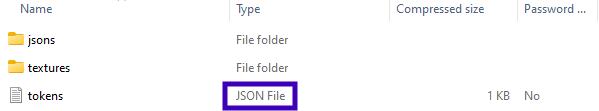
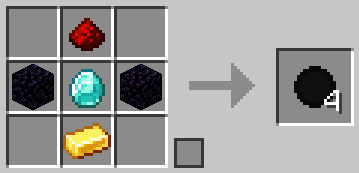
Creating the file structure
Creating the files
Info
Testing
