Bridle Rack
Description: A bridle rack is a block that can be used to hold Bridles and Halters.
Details:
| Renewable: | Yes |
|
Stackable: |
Yes (64) |
| Tool: | Pickaxe (Any) |
| Blast Resistance: | N/A |
| Hardness: | N/A |
| Luminant: | No |
| Transparent: | No |
| Flammable: | No |
| Flammable (Lava): | No |
Obtaining
Crafting
Bridle Racks come in a single (gray/black) color.
A bridle rack can be crafted with 1 Stone block and 1 Stone slab.
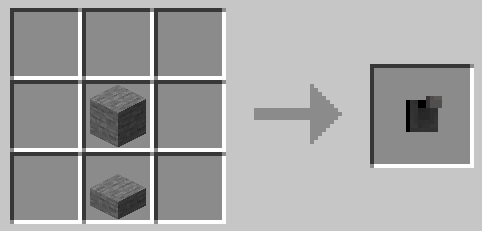
Usage
Right-click a vertical block with a bridle rack in hand to place. Bridle racks can be mounted on blocks, slabs, fences and wall but look best on full blocks and upside down stairs or top slabs.
A bridle rack can hold one Bridle or Halter at a time. Right-clicking an empty bridle rack with a bridle or halter will place the item, and right-clicking again with an empty hand will remove it.
In creative right clicking will clear the bridle rack's item and not drop it, use the pick block function (middle mouse button) to select the shown item first.
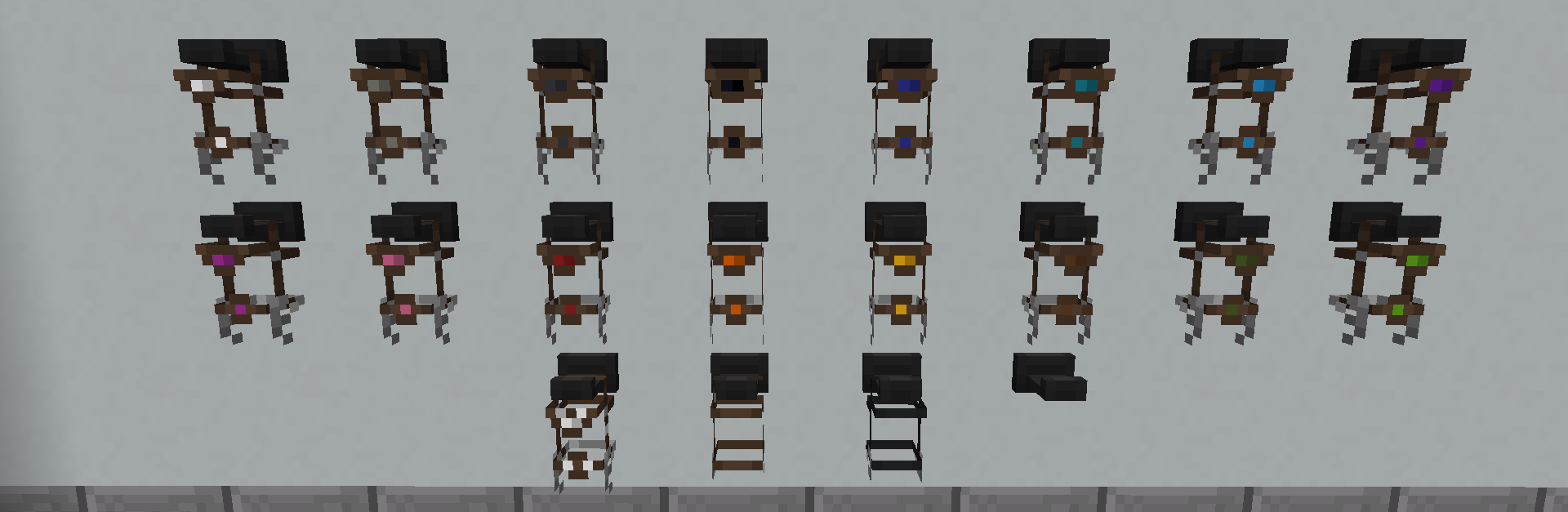
Bridle rack with all Bridle variants (Western - Adventure - English) and unused version.

Bridle rack with all Halter variants.
Known Issues
If you find an issue, please report it to our bugs channel on Discord. We ask that you look to see if your issue was reported first!
- [-] Right-clicking bridle racks in creative does not drop the item - this will not be fixed. Instead, use the pick block (middle mouse button) has been implemented on bridle racks to select the shown item as of Version 5.3.20.
Data values
swem:bridle_rack
